Windows Backup File Restore Tool - Extract Data from Corrupt BKF
"Windows backup file restore can be time consuming on Windows 7 or Windows 8.1 if a system image is created. However, backup creation and restoration on these OS platforms can be made simpler with NTBackup utility. Check out how?"
The biggest drawback of backing up Windows 7/8.1 data using the "Backup and Restore" utility is it creates system image backup. This means that you cannot choose file (s) and folder (s) to be backed up and instead an image of all data volumes and the Operating System will be created. A volume Shadow Copy of database gets created which typically takes time while backup and restoration.
Being a Windows 7 or Windows 8.1 user, if you think that you don’t have an alternative, then here is a twist. The very popular NTBackup utility (yes, the one you used on Windows XP!) can be used on these advance OS platforms to create backup. All you need to do is just download following .exe and .dll files on Win7/8.1 machine:
1) - Ntbackup.exe 2) - Ntmsapi.dll 3) - Vssapi.dll
Note: You can also copy these files from any Windows XP system under Program Files folder.
Once File (s) and folder (s) are backed up, Windows backup file restore for the BKF file can be done using the same NTBackup utility. However, there are times when you might come across BKF restoration issues that call for a help to get the backed up data that is in inconsistent or corrupt state. For example: Error "The backup file contains unrecognized data" may restrict fluent restoration of BKF file.
How to Repair a Corrupt BKF File?
If a BKF file restoration fails with an error, then possibility is that the backup have gone under some kind of inconsistency. To work around, the solution is to restore backup file using some external help. Windows BKF Recovery software is an advanced solution that can be installed on Windows Operating System to extract BKF file contents.
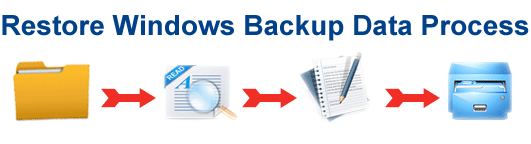
This product to recover data from healthy/corrupt BKF file is assembled with advanced features that help to restore backup on Windows XP, Vista, 7, 8.1 Operating Systems. BKF file created with NTBackup or VERITAS Backup Exec tool can be successfully restored using the tool, no matter how intense is the corruption issue.




